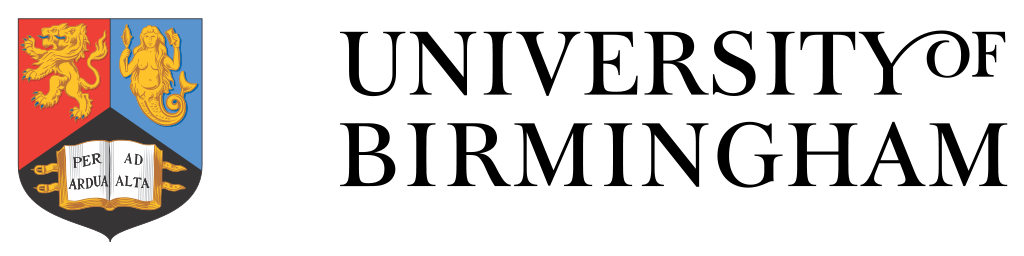Meta
Meta content appears in the corner of a content box or beside a header to allow a user see related information or actions.
Plain text should be placed inside a span for correct spacing.
<!-- START header-with-meta component -->
<div class="heading-with-meta">
<h2>Heading with meta</h2>
<div class="heading-with-meta__meta">
<span class="tag tag--small tag--label">PID: 1068883652</span>
<span>PID: 1068883652</span>
<a href="#">A link</a>
<span class="tag tag--small tag--scheme--conservatoires">Conservatoires</span>
<button class="button button--small button--minimal">Impedit</button>
</div>
</div>
<!-- END header-with-meta component -->
Content with meta
<!-- START content-with-meta component -->
<div class="content-with-meta">
<div class="content">
<img alt="UCAS Postgraduate" class="provider-logo" src="../../images/example/provider-logos/logo-university-of-birmingham.png">
</div>
<div class="content-with-meta__meta">
<span class="tag tag--small tag--label">PID: 1068883652</span>
<button class="button button--small button--minimal">Accusamus</button>
</div>
</div>
<!-- END content-with-meta component -->